PyTorchはじめました(Object Detection)
べ、べつに TensorFlowを嫌いになったわけじゃないんだからね!!!
ただ、NNgenに入力するために、onnxモデル作らないといけなくて公式でサポートしてるやつがいいなぁとか思ってないし
Tutorial見てて、TF Hubに飛ぶんかい!!!ってツッコミどころがあったり
おっ!PyTorchだとめっちゃ簡単に理解できるし、後から色々カスタマイズ出来るじゃん!!!
とか思ってないし、ほんとただのキマグレンです。
っということで、PyTorchの公式だと Segmentationだったのでちょっと修正して
Object Detectionで動かしてみました。
環境は、Google Colabにて実行して確認してます。(必要であれば、Notebook公開します。)
公式Tutorialにも Colab Versionありますので、そちらを見ていただければOKかなと。
(アクセレータのタイプはGPUありのほうが良いと思います。)
前準備
必要らしいので、インストール。
%%shell # Install pycocotools git clone https://github.com/cocodataset/cocoapi.git cd cocoapi/PythonAPI python setup.py build_ext install
カスタムデータセットをダンロードしてきます。
%%shell # download the Penn-Fudan dataset wget https://www.cis.upenn.edu/~jshi/ped_html/PennFudanPed.zip . # extract it in the current folder unzip PennFudanPed.zip
2人のおっちゃんが歩いてる。
from PIL import Image Image.open('PennFudanPed/PNGImages/FudanPed00001.png')
データセット作成
元々が Segmentation用だったので不必要なものをコメントにしてます。
例えば、出力である target["masks"]のところです。
個人的には、PedMasksデータ取得もコメントアウトできるかと思ったのですが、
矩形位置boxesの算出に使用していたので、そのまま使ってます。
なので、boxesっていう情報があればPedMasksのファイル読み込みはいらないです。
今回はLabelが1個だけのようなので複数ある時は修正しないとですね。
import os import numpy as np import torch import torch.utils.data from PIL import Image class PennFudanDataset(torch.utils.data.Dataset): def __init__(self, root, transforms=None): self.root = root self.transforms = transforms # load all image files, sorting them to # ensure that they are aligned self.imgs = list(sorted(os.listdir(os.path.join(root, "PNGImages")))) self.masks = list(sorted(os.listdir(os.path.join(root, "PedMasks")))) def __getitem__(self, idx): # load images ad masks img_path = os.path.join(self.root, "PNGImages", self.imgs[idx]) mask_path = os.path.join(self.root, "PedMasks", self.masks[idx]) img = Image.open(img_path).convert("RGB") # note that we haven't converted the mask to RGB, # because each color corresponds to a different instance # with 0 being background mask = Image.open(mask_path) mask = np.array(mask) # instances are encoded as different colors obj_ids = np.unique(mask) # first id is the background, so remove it obj_ids = obj_ids[1:] # split the color-encoded mask into a set # of binary masks masks = mask == obj_ids[:, None, None] # get bounding box coordinates for each mask num_objs = len(obj_ids) boxes = [] for i in range(num_objs): pos = np.where(masks[i]) xmin = np.min(pos[1]) xmax = np.max(pos[1]) ymin = np.min(pos[0]) ymax = np.max(pos[0]) boxes.append([xmin, ymin, xmax, ymax]) boxes = torch.as_tensor(boxes, dtype=torch.float32) # there is only one class labels = torch.ones((num_objs,), dtype=torch.int64) # masks = torch.as_tensor(masks, dtype=torch.uint8) image_id = torch.tensor([idx]) area = (boxes[:, 3] - boxes[:, 1]) * (boxes[:, 2] - boxes[:, 0]) # suppose all instances are not crowd iscrowd = torch.zeros((num_objs,), dtype=torch.int64) target = {} target["boxes"] = boxes target["labels"] = labels # target["masks"] = masks target["image_id"] = image_id target["area"] = area target["iscrowd"] = iscrowd if self.transforms is not None: img, target = self.transforms(img, target) return img, target def __len__(self): return len(self.imgs)
出てくる情報は以下のような感じです。
dataset = PennFudanDataset('PennFudanPed/') dataset[0]
(<PIL.Image.Image image mode=RGB size=559x536 at 0x7F59B993C6A0>,
{'area': tensor([35358., 36225.]), 'boxes': tensor([[159., 181., 301., 430.],
[419., 170., 534., 485.]]), 'image_id': tensor([0]), 'iscrowd': tensor([0, 0]), 'labels': tensor([1, 1])})
モデル定義
SegmentationではMask R-CNNでしたが、Object Detectionなので Faster R-CNNに変えてます。
import torchvision from torchvision.models.detection.faster_rcnn import FastRCNNPredictor # from torchvision.models.detection.mask_rcnn import MaskRCNNPredictor def get_instance_segmentation_model(num_classes): # load a model pre-trained pre-trained on COCO model = torchvision.models.detection.fasterrcnn_resnet50_fpn(pretrained=True) # get the number of input features for the classifier in_features = model.roi_heads.box_predictor.cls_score.in_features # replace the pre-trained head with a new one model.roi_heads.box_predictor = FastRCNNPredictor(in_features, num_classes) return model
上記は、1 - Finetuning from a pretrained model ですが、
なんと!公式チュートリアルでは 2 - Modifying the model to add a different backbone についても記載されてますので、必要な方は見てみると理解できると思います。(サイコーかよ
学習と評価
データ準備
補助APIですかね!?(詳細を確認してないので、後々)
%%shell # Download TorchVision repo to use some files from # references/detection git clone https://github.com/pytorch/vision.git cd vision git checkout v0.3.0 cp references/detection/utils.py ../ cp references/detection/transforms.py ../ cp references/detection/coco_eval.py ../ cp references/detection/engine.py ../ cp references/detection/coco_utils.py ../
data augmentationや変換するための補助関数を定義するようです。
from engine import train_one_epoch, evaluate import utils import transforms as T def get_transform(train): transforms = [] # converts the image, a PIL image, into a PyTorch Tensor transforms.append(T.ToTensor()) if train: # during training, randomly flip the training images # and ground-truth for data augmentation transforms.append(T.RandomHorizontalFlip(0.5)) return T.Compose(transforms)
trainやevaluateに渡す DataLoaderを作成するようです。
# use our dataset and defined transformations dataset = PennFudanDataset('PennFudanPed', get_transform(train=True)) dataset_test = PennFudanDataset('PennFudanPed', get_transform(train=False)) # split the dataset in train and test set torch.manual_seed(1) indices = torch.randperm(len(dataset)).tolist() dataset = torch.utils.data.Subset(dataset, indices[:-50]) dataset_test = torch.utils.data.Subset(dataset_test, indices[-50:]) # define training and validation data loaders data_loader = torch.utils.data.DataLoader( dataset, batch_size=2, shuffle=True, num_workers=4, collate_fn=utils.collate_fn) data_loader_test = torch.utils.data.DataLoader( dataset_test, batch_size=1, shuffle=False, num_workers=4, collate_fn=utils.collate_fn)
モデルをインスタンスおよび Optimizerの設定ですね。
device = torch.device('cuda') if torch.cuda.is_available() else torch.device('cpu') # our dataset has two classes only - background and person num_classes = 2 # get the model using our helper function model = get_instance_segmentation_model(num_classes) # move model to the right device model.to(device) # construct an optimizer params = [p for p in model.parameters() if p.requires_grad] optimizer = torch.optim.SGD(params, lr=0.005, momentum=0.9, weight_decay=0.0005) # and a learning rate scheduler which decreases the learning rate by # 10x every 3 epochs lr_scheduler = torch.optim.lr_scheduler.StepLR(optimizer, step_size=3, gamma=0.1)
いよいよ学習です。
# let's train it for 10 epochs num_epochs = 10 for epoch in range(num_epochs): # train for one epoch, printing every 10 iterations train_one_epoch(model, optimizer, data_loader, device, epoch, print_freq=10) # update the learning rate lr_scheduler.step() # evaluate on the test dataset evaluate(model, data_loader_test, device=device)
実行結果の最後はこんな感じでした。
Epoch: [9] [ 0/60] eta: 0:01:07 lr: 0.000005 loss: 0.0580 (0.0580) loss_classifier: 0.0373 (0.0373) loss_box_reg: 0.0113 (0.0113) loss_objectness: 0.0001 (0.0001) loss_rpn_box_reg: 0.0093 (0.0093) time: 1.1315 data: 0.4001 max mem: 3573 Epoch: [9] [10/60] eta: 0:00:35 lr: 0.000005 loss: 0.0449 (0.0446) loss_classifier: 0.0234 (0.0247) loss_box_reg: 0.0105 (0.0124) loss_objectness: 0.0001 (0.0002) loss_rpn_box_reg: 0.0093 (0.0072) time: 0.7051 data: 0.0396 max mem: 3573 Epoch: [9] [20/60] eta: 0:00:28 lr: 0.000005 loss: 0.0382 (0.0474) loss_classifier: 0.0233 (0.0266) loss_box_reg: 0.0087 (0.0124) loss_objectness: 0.0001 (0.0010) loss_rpn_box_reg: 0.0079 (0.0075) time: 0.6812 data: 0.0043 max mem: 3573 Epoch: [9] [30/60] eta: 0:00:20 lr: 0.000005 loss: 0.0452 (0.0480) loss_classifier: 0.0235 (0.0266) loss_box_reg: 0.0089 (0.0124) loss_objectness: 0.0002 (0.0011) loss_rpn_box_reg: 0.0080 (0.0079) time: 0.6868 data: 0.0052 max mem: 3573 Epoch: [9] [40/60] eta: 0:00:13 lr: 0.000005 loss: 0.0456 (0.0480) loss_classifier: 0.0261 (0.0271) loss_box_reg: 0.0101 (0.0125) loss_objectness: 0.0002 (0.0011) loss_rpn_box_reg: 0.0073 (0.0074) time: 0.6860 data: 0.0054 max mem: 3573 Epoch: [9] [50/60] eta: 0:00:06 lr: 0.000005 loss: 0.0410 (0.0469) loss_classifier: 0.0253 (0.0267) loss_box_reg: 0.0101 (0.0119) loss_objectness: 0.0001 (0.0010) loss_rpn_box_reg: 0.0052 (0.0072) time: 0.7023 data: 0.0055 max mem: 3573 Epoch: [9] [59/60] eta: 0:00:00 lr: 0.000005 loss: 0.0391 (0.0457) loss_classifier: 0.0226 (0.0260) loss_box_reg: 0.0085 (0.0118) loss_objectness: 0.0001 (0.0008) loss_rpn_box_reg: 0.0056 (0.0070) time: 0.6736 data: 0.0054 max mem: 3573 Epoch: [9] Total time: 0:00:41 (0.6898 s / it) creating index... index created! Test: [ 0/50] eta: 0:00:13 model_time: 0.1189 (0.1189) evaluator_time: 0.0014 (0.0014) time: 0.2754 data: 0.1539 max mem: 3573 Test: [49/50] eta: 0:00:00 model_time: 0.1331 (0.1296) evaluator_time: 0.0009 (0.0014) time: 0.1370 data: 0.0027 max mem: 3573 Test: Total time: 0:00:06 (0.1398 s / it) Averaged stats: model_time: 0.1331 (0.1296) evaluator_time: 0.0009 (0.0014) Accumulating evaluation results... DONE (t=0.01s). IoU metric: bbox Average Precision (AP) @[ IoU=0.50:0.95 | area= all | maxDets=100 ] = 0.815 Average Precision (AP) @[ IoU=0.50 | area= all | maxDets=100 ] = 0.992 Average Precision (AP) @[ IoU=0.75 | area= all | maxDets=100 ] = 0.950 Average Precision (AP) @[ IoU=0.50:0.95 | area= small | maxDets=100 ] = -1.000 Average Precision (AP) @[ IoU=0.50:0.95 | area=medium | maxDets=100 ] = 0.600 Average Precision (AP) @[ IoU=0.50:0.95 | area= large | maxDets=100 ] = 0.825 Average Recall (AR) @[ IoU=0.50:0.95 | area= all | maxDets= 1 ] = 0.376 Average Recall (AR) @[ IoU=0.50:0.95 | area= all | maxDets= 10 ] = 0.854 Average Recall (AR) @[ IoU=0.50:0.95 | area= all | maxDets=100 ] = 0.854 Average Recall (AR) @[ IoU=0.50:0.95 | area= small | maxDets=100 ] = -1.000 Average Recall (AR) @[ IoU=0.50:0.95 | area=medium | maxDets=100 ] = 0.762 Average Recall (AR) @[ IoU=0.50:0.95 | area= large | maxDets=100 ] = 0.860
推論
テストデータの一つで実施。
model.eval()っていう実行が必要なんですね。
# pick one image from the test set img, _ = dataset_test[0] # put the model in evaluation mode model.eval() with torch.no_grad(): prediction = model([img.to(device)])
推論結果として出てくるデータ:precisionは以下のようです。
[{'boxes': tensor([[ 61.1901, 38.2282, 195.3746, 323.0859],
[276.6442, 24.0823, 290.8779, 74.9430]], device='cuda:0'),
'labels': tensor([1, 1], device='cuda:0'),
'scores': tensor([0.9997, 0.0974], device='cuda:0')}]
画像で見てみるとこんな感じでした。
from PIL import ImageDraw im = Image.fromarray(img.mul(255).permute(1, 2, 0).byte().numpy()) draw = ImageDraw.Draw(im) draw.rectangle(prediction[0]['boxes'][0].cpu().numpy()) im
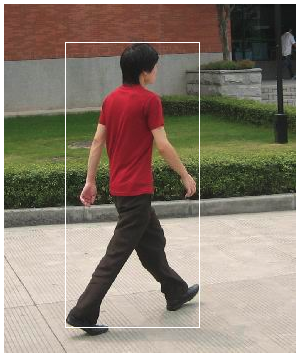
感想
簡単に実行できて、やりたいことに対してどういうところを変えていかないといけないかイメージすることができました。
理解出来た気になっているだけだと思うので、これからもう少し PyTorchやっていきたいと思います。
本記事は「Pytorch Advent Calendar 2019 - 18日目」になります。